


Qsales makes Act! the perfect CRM for QuickBooks users
See the whole picture with contact & customer data in one place
Keystroke's Qsales seamlessly integrates your Act! and Quickbooks applications together to give your whole team the account visibility they need to be more productive and informed. Having the data to see contacts as customers allows users to understand the value of an account in an instant, including their account status, product preferences, payment patterns, and even the volume of business from year to year.
Qsales allows users to quickly respond to urgent customer needs by recording or reviewing transactions from inside of Act!. And the Overdue Toolbar Utility warns users of past due accounts, helping to avoid further credit risks with that client.
Qsales is available in two versions - Classic & API. Classic links the Act! & QuickBooks programs together, allowing users to quickly share data between the two programs and across multiple data files. Qsales API, on the other hand, links the "data files" together through our proprietary API, and therefore only needs one QuickBooks license for all Act! users, without needing QuickBooks locally installed for most users.
More data visibility for more users is why we say Qsales makes Act! the perfect CRM for QuickBooks.
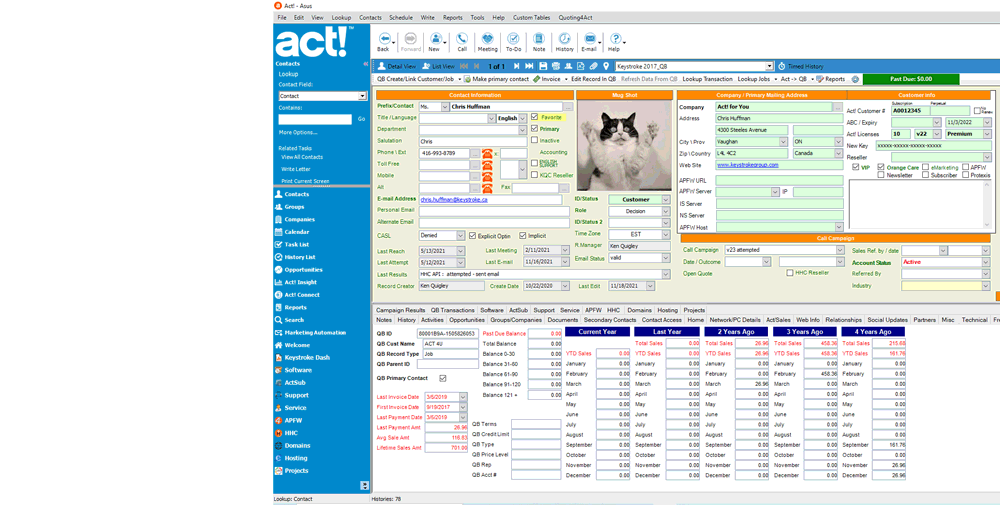
Seamless CRM & Accounting Integration
A step-by-step wizard helps guide you through the setup process based on whether you're a new or existing Act! user.
New to Act? Use our Qsales setup wizard to create a new database that is fully populated with all your QuickBooks customers & vendors the first day you use it. Our "Link & Sync" wizard creates the contacts in Act! with the accounting links in one step.
If you're not new to Act!, and implementing Qsales into an existing Act! database, you can use our "Link & Sync" Wizard to link all of Act! contact records to either QuickBooks customers or vendors, and be able to edit both of them inside of Act!
With the QB Transactions Tab in Act!, users can see a customer's entire transaction history without looking in QuickBooks. Qsales imports the QuickBooks transactions (invoices, estimates, payments, etc.) into Act!, allowing users to see them under a specific contact. Not only can an Act! user quickly see all of the transactions for a specific customer, they can also drill down into a specific transaction to read the details. All without having QuickBooks on their PC. Users can also pivot to a global view to see all the transactions for the company, allowing them to easily gain insights by filtering by date range, sales rep, amount, class, or what have you.
Search for customers by product purchased, transaction date, sales amount, sales rep, or even transaction type, just to name a few. Qsales gives you a "LOOKUP ITEM" button that lets you pull up all customers that purchased a particular item within a date range you specify. The improved custom table functionaility allows users to filter, group & calculate transactions in Act! with ease. This key sales information enables users to intelligently up-sell and cross-sell customers.
Thanks to Qsales, the days of entering the same details in both your accounting and CRM are over. Simply click on a button on our Qsales toolbar and that contact will be instantly created in QuickBooks as either a customer or vendor using the details you have in Act!. When updates are needed, simply make the changes in Act!, and then push those changes to the linked customers or vendors in QuickBooks. Qsales also supports pulling updates from QuickBooks into the linked contact in Act!.
Using the Qsales toolbar, you can pull up a contact in Act! and quickly create QB transactions like Invoices, Estimates, Sales Orders, and Sales Receipts. You can even record customer payments. From the same Contact's QB Transactions tab, you can view and edit past QuickBooks transactions from within Act! Rest easy, Qsales user security allows you to configure which users are authorized to create, edit, and view transactions.
Les utilisateurs de Act! avec une base de données distante peuvent voir toutes les anciennes données transactionnelles hors ligne, et grâce à ‘’Qsales API’’, ils peuvent également créer de nouvelles transactions en ligne qui apparaissent instantanément dans la version de bureau de QuickBooks.
Keep vital accounting data at your team's fingertips by using Handheld Contact to sync seven essential QB Data fields to your mobile device. Click HERE to learn more about this mobile integration. HHC sold separately.
Gain important sales & collection insights with the Qsales reporting tool featuring 13 built-in reports, including sales by customer, product, or rep, as well as a variety of overdue account reports.
Our nightly Qsync delivers QuickBook updates each day to Act!, as well as on-demand. All this transaction data then syncs out to Act! Remote Databases so your team can work from anywhere.
The nightly Qsync process can be enabled to check for new customers in QuickBooks that don't exist in Act! , and add them automatically as a contact.
We built Quoting4act into Qsales to enable users to convert Act! Opportunities into professional-looking quotations with a single click of the mouse. These quotes can be customized to suit any business, and delivered as PDF's to your prospects. What's more, Qsales synchronizes the QuickBooks Item list into the Act! product list, so when Act! users are adding products to their Opportunities, they are actually picking QuickBooks Items. And yes, all quotes are saved to History, as well.
For improved pipeline management, Opportunities in Act! can easily be converted into a QuickBooks transaction once it closes. Simply click "Convert to Invoice" inside an Opportunity, and it is saved instantly as a transaction in QuickBooks.
Alert your staff to overdue accounts with the handy toolbar notification. Overdue amounts will be displayed in red on the toolbar to keep users from selling more goods or services to potential credit risks.
Use the QB Data Tab to see a summary of the last 5 Years of Sales Totals in Act!, as well as Past Due Balance information. You can also quickly see key metrics like Last Invoice Date, First Invoice Date, Average Sales Amount, and Lifetime Sales Amount. The QB Data tab also breakdown the sales by month for each of the last 5-years, allowing you to see purchase patterns instantly.
Thanks to our proprietary Qsales API, only one QuickBooks license is needed for all Act! users, potentially saving customers hundreds, even thousands of dollars annually. Qsales doesn't replace QuickBooks, as it can't be used to track revenue, costs, inventory, or balances, but for the casual users who need only read & write transactions, Qsales v13 is a great cost-saving option!
Updates to our proprietary Qsales API allows teams to choose the deployment type that best suits their team's needs. Personal method for smaller teams, and Server method for larger ones.

Prior to Qsales API, each Act! user needed a QuickBooks license to integrate Qsales. This could easily add $400-1000 in license cost per user. Qsales API connects all users to the QuickBooks data through one user account, meaning a business can provide everyone access to vital accounting details for the cost of one QuickBooks license. Qsales Classic still requires the one-to-one setup, but is much easier to configure than an API deployment.
As you can see from the illustration below, the API settings allow you to assign different access permissions to each Act! user.
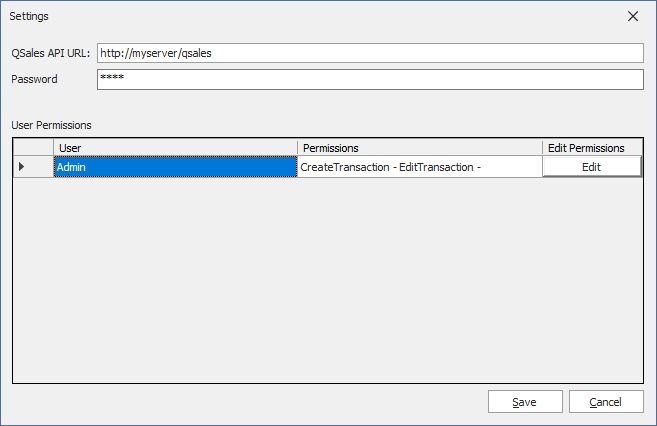
For the most part, it is an offline connection, but local or network users can click "Refresh Data from QB" and get up to the second data. Remote users with RDB's must use the Act! sync to update the transactions.
Qsales API can be configured to allow remote users to connect to the QuickBooks data via the Qsales API. Naturally, this API must be Internet-facing for remote users to access it, but the API is password-protected, and the password is remotely sent during the first Act! sync. Using a VPN is a great way to provide Qsales functionality to remote users, but it is not required if the API can be accessed across the Internet. Qsales Classic allows users to view all transactions, but creating new transactions or editing existing ones requires the company QuickBooks file to be open on that computer.
Qsales Classic provides read only access to the data when away from the office QuickBooks data file. For the API version, users enjoy almost full functionality as local users, save for the "refreshing data from QB" feature. To avoid duplication of data, this feature is automatically disabled for RDB users. If this is an important feature for your users, we recommend the API deployment.
Not a lot. The current cost for M&S per user is 30% of the old Qsales list price, which calculates to approximately $48/user/year. in 2022, the M&S will be replaced with subscription only. New subscriptions will cost $120/user/year, but all current M&S customers will get grandfathered in at half the new rate. If these users let their subscription lapse, they will need to renew at the list price.
Yes it is. Qsales API connects the 64-bit version of Act! to the 32-bit version of QuickBooks through the Qsales API. However, since Qsales Classic connects the programs, and not the data, Qsales Classic requires the programs to have matching bitnesses. In other words, Qsales Classic can work with 32-bit versions of QB and Act!, as well as 64-bit versions of each, but it cannot support mixing bitnesses.
At present, Qsales only works with the desktop version of QuickBooks, which represents the majority of QuickBooks users. That said, we hope to have support for QuickBooks Online before the end of 2022.
The support included with subscription is email or break/fix only. We have many great support plans that offer turn-key setup service, but those are not part of the software cost. If you'd like to trial the software, we recommend setting up Qsales Classic v14 (or higher). It's a very simple setup and the data can be used in either a Classic or API deployment after the trial. You can learn more about our support plan options at www.Keystroke.ca/Support.