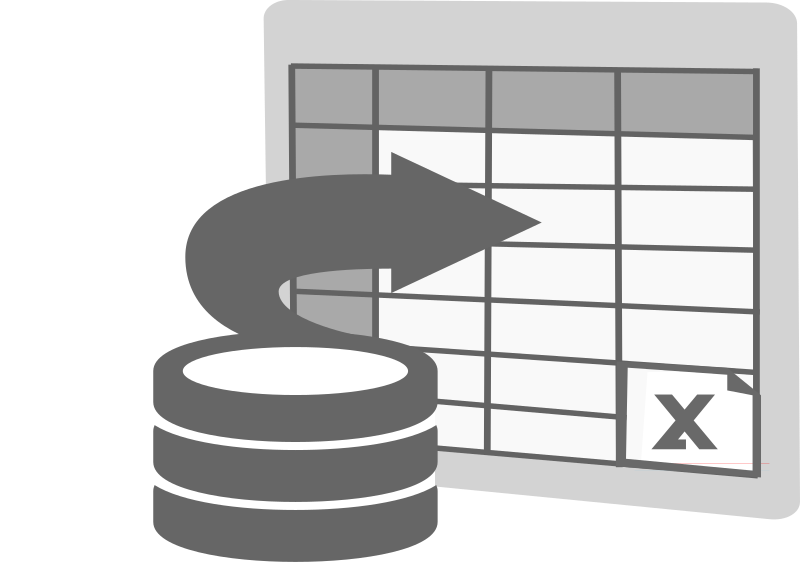Exporter for Act! v2.0
Exporter for Act! v2.0 is here, and has been completely rewritten for better performance.
If you need to export all your data from Act! to CSV files for importing into another CRM program, you need Exporter4Act!. This program will export all the tables as separate CSV files, so that your activities, notes, histories,
opportunities, company and contact field data can be migrated safely, quickly, and completely.
- Exports each table to a separate CSV file
- Includes display names rather than column names
- All fields exported, including linking ID fields. ( contactID, CompanyID, Etc.)
- Includes Activity, History, and Note linking table.
-
Super Easy to use. Simply select source file (PAD), destination folder, and click EXPORT. The program will display the progress of the export until it's completed.
(The login credentials for the database must be for a user with Administrator privileges)
By itself Act! can only export field data from the Contact table, leaving a lot of vital historical data behind. Exporter4Act! eliminates the need for this compromise as you start your new CRM with the same data as your old one.
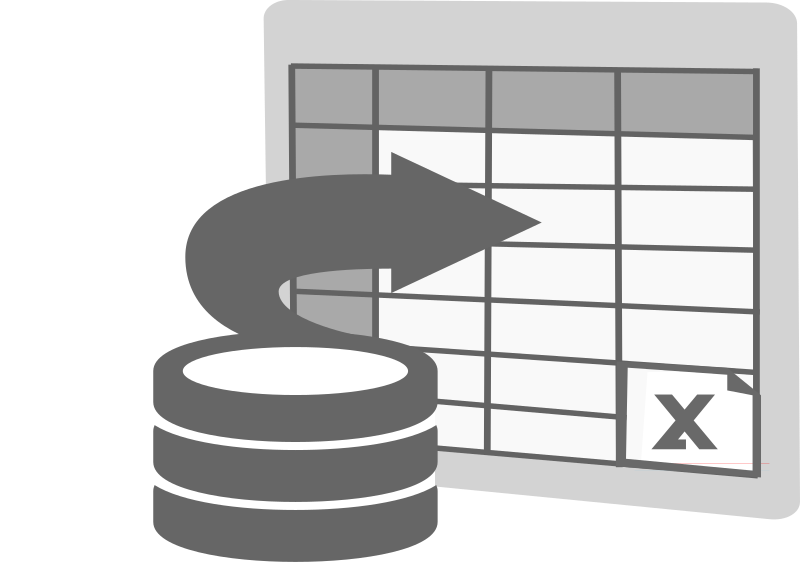
PLEASE NOTE:
- This program can only be used on three databases before a new license will be required. The same database can be exported an unlimited number of times.
- The trial can only export 50-records once to confirm the format meets your expectations.
- For security reasons Exporter can only export records the login user has access to. Be sure to remove or clear any Private or Limited Access permissions in advance of exporting.