


dataBoss - The only Import, Export, Merge & Migration tool you need for Act!
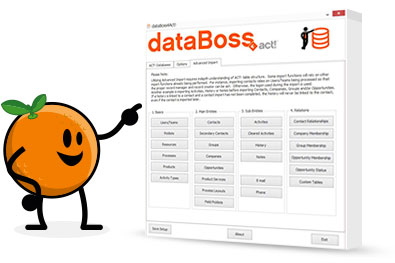
See the whole picture with contact & customer data in one place
Many customers have database management needs that far exceed the capabilities of the native importing and exporting features of Act!, which is normally limited to importing/exporting the contact table only. DataBoss works with all the tables, including custom tables, and therefore is an essential tool for database migrations, merging, importing, exporting, repairs, and even schema rollbacks. Databoss is the one tool you need for professionally manage your data from and to Act! CRM. From the makers of "MigrateAdmin", the worlds only solution for migrating Goldmine data to Act!.
Quick Feature Breakdown
Export all your data from Act! to CSV files for importing into another CRM program. DataBoss will export all the tables as separate CSV files, so that your activities, notes, histories, opportunities, company and contact field data can be migrated safely, quickly, and completely.
By itself Act! can only export field data from the Contact table, leaving a lot of vital historical data behind. DataBoss eliminates the need for this compromise as you start your new CRM with the same data as your old one.
Sometimes the easiest way to repair or clean a database is to export the data as CSV's (described above), and then import that data into a clean new database. You'll end up with a fresh database with all the data from the old database, and none of the mess. A perfect tool for database repair or refreshing, and dataBoss does it all. Also the only way to roll a database back to an older schema format.
Migration is easy, as it only takes three steps.
Gain important sales & collection insights with the Qsales reporting tool featuring 13 built-in reports, including sales by customer, product, or rep, as well as a variety of overdue account reports.
Ever have an orphaned RDB that you need to merge back into the production database? Well DataBoss can merge one or more of those orphans into one surviving database to ensure you capture all updates from their users, without duplicating data in any of the tables.
If you're using custom tables with Act!, you know how much data get's inputting into them. Custom tables manage transaction data, and therefore often have much more data than contact fields, which makes safeguarding this data during exporting & importing all the more important. Rest easy, DataBoss handles custom tables like a boss!