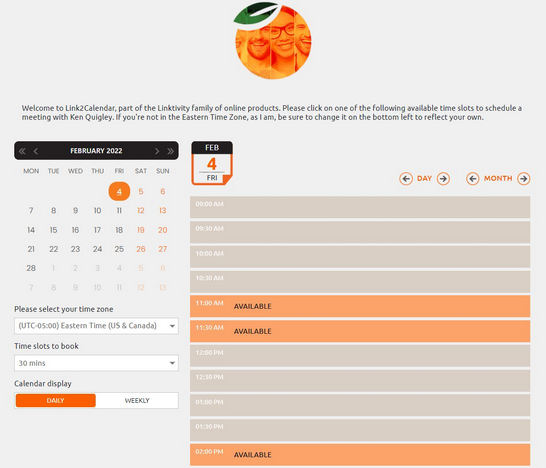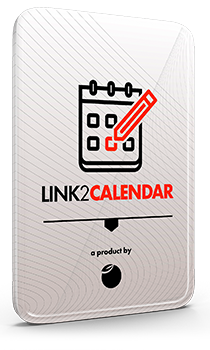![]()
Whether you're in sales or service, time is likely your most valuable asset. Ironically, though, managing that time with your customers is often clumsy and fraught with needless delays, as vendors & customers go back and forth playing "email ping-pong", struggling to agree upon a mutually convenient time to meet. And in business, wasted time is wasted money.
Link2calendar solves this problem by sharing your Act! calendar online with those people trying to book your time. With one click, your customers will see your availability displayed ins simple time blocks of your choosing, and provide them a convenient way to pick the earliest opportunity you both can meet. When an online booking is made, you'll get alerted immediately of the new appointment by email, and the customer will also receive an email and an invite for their own calendar. What could be easier?
Display your Link2calendar link in your email signature, website, social media pages, or any other digital presence you manage, and then watch your calendar magically fill up with customer appointments.
Why use Link2Calendar?
- Automated Scheduling: Link2calendar aligns, syncs, and integrates everything around your meetings to add time and focus back to your workday.
- Powerful Features: Link2calendar offers a range of powerful features designed to make meeting scheduling as simple and painless as possible. Its best features include custom notifications, meeting reminders, Act! calendar integration, team scheduling, blackout periods, multiple activity types, billing for booked time, mobile responsive interface, and more.
- Ease of Use: Link2calendar is very easy to use and has excellent mobile support. Even those who aren’t technically savvy won’t have any trouble working their way around the app.
- Great Integration: Link2calendar seamlessly integrates with Act! Premium and Premium Cloud through the Act! Web API, and it instantly checks calendars to avoid schedule conflicts or double-booking.
- User Experience: Its UX is intuitive for most people, so it’s easy to get started. The setup is self-explanatory and supports the use of virtual rooms to reduce the manual assignment of specific join links.